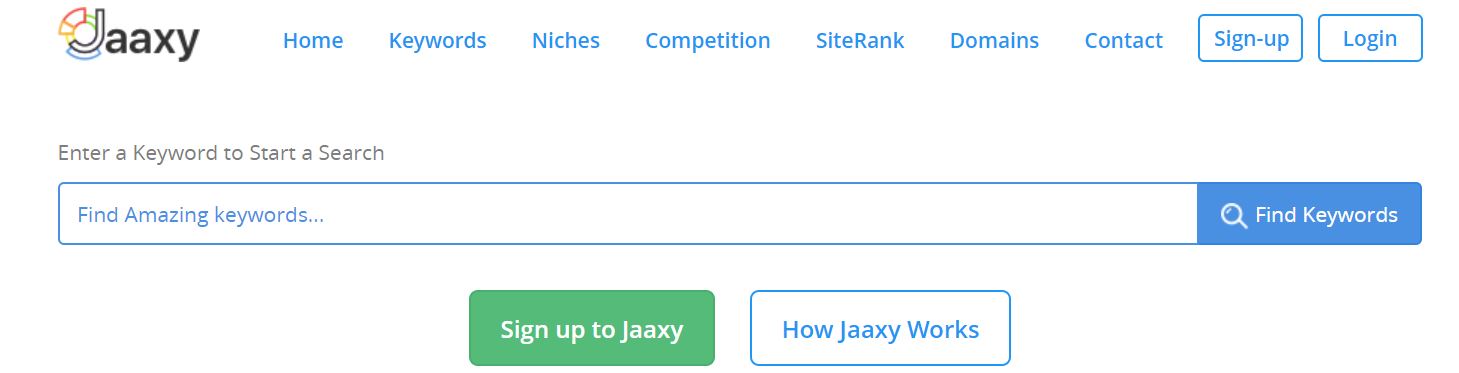Web Security Best Practices to Safeguard Your Digital Footprint

30 seconds summary
● Web security is important to keep private information safe and to build trust in our digital world. This means using strong passwords, turning on extra security steps, updating programs often, and using SSL/TLS certificates for safety. Safeguarding your website development process involves using secure coding methods, checking for security issues regularly, and teaching users about safety. This helps lower the chances of problems.
● Using advanced methods like Zero Trust systems, data encryption, and real-time monitoring makes security stronger for bigger systems. New technologies like AI, blockchain, and quantum cryptography offer new ways to fight against changing cyber threats.
● Focusing on web security makes your online presence safer and reduces the chances of problems. In today’s digital world, protecting your online identity is very important. Cyber threats and weaknesses are increasing, and even the smallest mistakes in your security can lead to big problems.
Whether you’re handling your finances or a business working on a website development process, following good web security practices is very important to keep your private information safe and build trust.
Understanding Web Security
Web security, also known as cybersecurity, means putting protections in place to keep websites, online accounts, and digital things safe from hackers, attacks, and harmful actions. It includes methods, tools, and rules that protect the privacy, trustworthiness, and accessibility of your online information.
Why Web Safety is Important
● Data Protection: Cybercriminals often try to steal important information like passwords, money details, and your personal information.
● Trust and Reputation: A security breach can harm the reputation of people or companies, causing customers to lose trust in them.
● Legal Rules: Laws like GDPR, HIPAA, and CCPA require strict data protection.
● Avoid Losing Money: Cyberattacks can cause you to lose money because your business might stop working, you may have to pay ransom, or you could face legal issues.
Best Practices for Web Security
Here is a thorough list of ways to improve online security and protect your personal information:
Use Strong Passwords and Multi-Factor Authentication (MFA)
A strong password is your first way to keep someone from getting into your accounts. Use a mix of big and small letters, numbers, and special symbols to make strong passwords. Also, turn on multi-factor authentication (MFA) to make your account safer by needing a second way to prove it’s you.
Regularly Update Software and Systems
Old software and systems often have weaknesses that hackers exploit. Updating your operating system, apps, and plugins helps fix security problems.
Secure Your Website Development Process
Focus on security at every step during the website development process. This means carefully checking code, following safe coding rules, and using automatic tools to find security problems. Developers need to learn safe coding practices to reduce risks.
Implement SSL/TLS Certificates
SSL and TLS certificates encrypt the information sent between a user’s browser and your website. This encryption prevents bad people from stealing data. Websites that have SSL/TLS certificates start with “https” in their web address and show a padlock symbol in the browser.
Enable Firewalls
Firewalls are like a wall that keeps your network safe from dangers. They watch the traffic coming in and going out and stop anything that seems suspicious. Use web application firewalls (WAFs) to keep your website safe from attacks like SQL injections and cross-site scripting (XSS).
Conduct Regular Security Audits
Regular security checks help find weak spots in your system. Use automatic tools and hands-on testing to find possible dangers. Fix any problems quickly to keep things safe.
Educate Employees and Users
People making mistakes is a big reason for problems in cybersecurity. Teach employees, users, and other important people about good web security practices, how to spot phishing scams, and how to safely manage sensitive information.
Backup Data Regularly
Regularly saving your data helps you get it back if you face a ransomware attack, a hardware problem, or any other situation where you might lose your information. Keep backup copies of your data in safe places away from your main site and check them regularly to ensure they work.
Safe APIs and Outside Connections
APIs and third-party connections can create security risks if they are not handled correctly. Use tools like API keys and OAuth for security, and check all inputs to stop harmful attacks.
Monitor and Respond to Threats
Set up tools that watch your systems in real time to find any strange activity. Create a plan to respond quickly to problems and reduce harm when breaches happen.
Advanced Measures for Web Security
If you run big online systems, strong security is very important.
Adopt Zero Trust Architecture
Zero Trust is a way to protect security that makes sure everyone, including people and devices, must prove who they are before they can access anything. It works on the idea of “don’t trust anyone, always check. “
Employ Endpoint Detection and Response (EDR)
EDR solutions watch over devices like laptops, servers, and mobile phones for anything suspicious. They help identify possible dangers and allow for quick action when something happens.
Use Secure Hosting Services
Pick hosting companies that focus on safety and provide services like protection against DDoS attacks, automatic backups, and server checking. Managed hosting services usually have strong security features to keep your website safe.
Encrypt Data at Rest and in Transit
Encryption makes sure that data cannot be read by people who are not allowed to see it. Protect important information saved in databases by using encryption, and use secure methods like HTTPS and SFTP when sending data.
Utilize Intrusion Detection and Prevention Systems (IDPS)
IDPS solutions watch network traffic for harmful activities and stop possible threats. They help to find and stop attacks like guessing passwords, harmful software, and overload attacks that shut down services.
Protecting Personal Digital Footprints
Although companies usually pay attention to online security, people need to protect their digital presence too.
Be Cautious with Public Wi-Fi
Don’t try to access important information when using public Wi-Fi, because it is usually not safe. Use a VPN to secure your internet connection when you’re on public Wi-Fi.
Review Privacy Settings
Check your privacy settings on social media and other websites often. Share less personal information publicly to stay safe from threats.
Monitor Your Online Presence
Create Google Alerts for your name and other important words to keep an eye on where your personal information is mentioned online. Quickly deal with any use or sharing that isn’t allowed.
Avoid Phishing Scams
Phishing attacks usually use fake emails, messages, or websites to try to steal your information. Be careful about messages you didn’t ask for and check links before you click on them.
Secure Your Devices
Keep your devices safe using strong passwords, fingerprint or face recognition, and the latest antivirus software. Turn on device encryption and remote wipe features to keep your data safe if your device is stolen or lost.
Challenges in Web Security
Even with improvements in security, there are still many challenges.
● Changing Dangers: Cybercriminals keep coming up with new ways to attack, so security measures must be regularly updated.
● Complex systems: Today’s web applications use complicated systems that can be hard to fully protect.
● Human Error: Mistakes made by users, developers, or administrators are a common reason for security breaches.
● Limited Resources: Small businesses and people might not have enough money or tools to set up strong security measures.
Conclusion
Web security is a continuous effort that needs constant attention, flexibility, and an active mindset. By using the good tips mentioned above, people and organizations can lower their chances of getting attacked online and keep their online information safe.
Whether you are website development process or keeping your personal accounts safe, making security your top priority is an important part of having a safer experience online. In a world full of online dangers, being serious about web security isn’t just a choice—it’s something we must do.
Images courtesy of Pixabay, UnSplash, and Pexels.
Do you know that the more you use your brain, the better it is for you? AND, the more difficult it becomes to get ‘old’? Yup, the brain is really a ‘muscle’, and the more you ‘exercise’ it, the better and stronger it becomes. With that said, let’s see how we can make the brain better.
How about that second career? Ever thought about writing? Or even have someone write for you if you think this would be a better alternative. Well, how about creating your own website? Letting your voice be heard…without actually talking…but using words online. We all have a story within us…what’s yours?
The time is NOW, step out into the world of possibilities…do something different and discover new horizons. It is not difficult and certainly easy when you know the way to do it.
Let me introduce you to Wealthy Affiliate, the place where I learned how to create a website and ‘let my voice be known’. This is where I learned how to create my own blog and connect with people who helped me along the way.
Get your free hobby makeover guide I created to help you get started.
In it, I will tell you:
- how to create your first website and still have 25 FREE ones in addition
- choose a niche
- get a marketing strategy in place
- and of course, the best place to get started – for free – no credit card needed for the 7-day FREE trial membership.
When you learn how to create your own blog, you get to choose the things that you write about. You can also use the blog to make extra income.
Make Another Dream A Reality – Get Your FREE Hobby Makeover Guide TODAY – It is your motivation to make a new start in your life…no matter where you are – geographic location is NEVER a problem either, especially when you live the laptop lifestyle.








 Hello there, I am
Hello there, I am